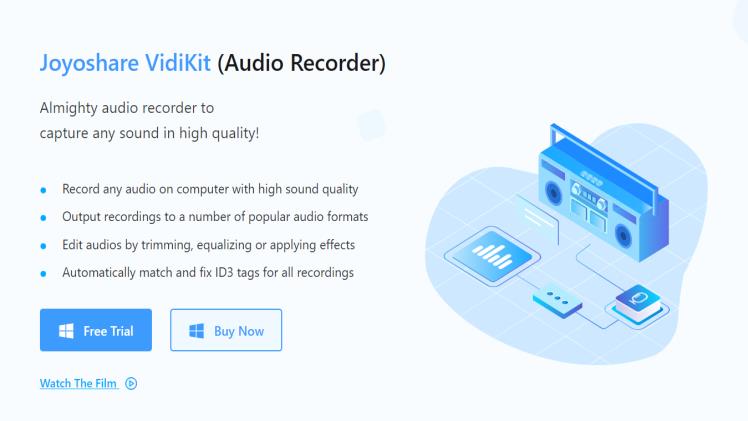Maybe you want to find some way to record sound or record song? If your answer is yes, then you have come to the right place. Whatever the reason you need to record MP3, MP3 is one of the most well-known audio formats, and you need it in your life.
Sometimes, you find a nice song on some music websites, but it doesn’t allow you to download the songs in it, or you can’t download it in MP3 format, and it doesn’t allow you to play it on other music players. At this time, you can choose Play this music, and record it so you don’t have to download them. There are many ways to record MP3 audio. Today we will show you the best way to do it.
Now we are introducing you the best MP3 recorder for PC, it is Joyoshare VidiKit which is also the best choice for you if you want to record Hindi MP3 songs without download.
Main features of Joyoshare Audio Recorder
- Record various sounds from various sources, such as computer system audio, Microphone, sound bar or others.
- Powerful editing features available, such as automatically match and modify the ID3 labels, trim sound records, and many kinds of sound effects available to apply.
- Clear and concise interface with audio library available to play and review. You can easily use it even if you are a novice who has never used this kind of recorder.
- Supports almost popular audio formats like MP3, M4A, M4B, AAC, AC3 and so on.
How to record MP3 on Mac/Windows with Joyoshare Audio Recorder
Step 1: Launch Joyoshare VidiKit
After downloading the Joyoshare VidiKit program and installing it successfully, you can run it on your PC. You can open the recorder, click the drop-down menu on the left side of Start Recording, and select the audio source you want to record, such as microphone or system sound.
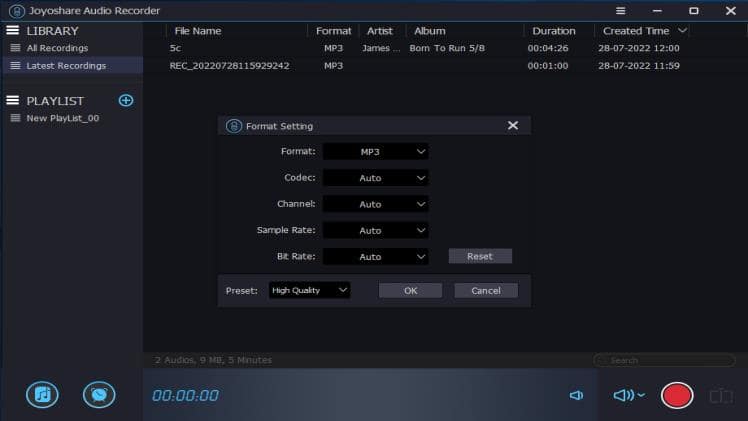
Step 2: Start recording
When the sound you want to record is ready, click the Start Recording button.
Because the default output format of Joyoshare VidiKit is MP3, no additional settings are required, but if you need to record other audio formats such as OGG, WMA, AC3, WMA, M4B, etc., click the music icon in the lower left corner, and the format setting window will pop up. You can customize the audio format, codec, bitrate, etc.
Step 3: Stop recording
Click the stop recording button if you want to end up with the recording process.
By the way, during the recording process, you can click the Cut and Record button to split the recorded sound into small parts.
Step 4: Edit Audio Recordings
Actually, this step is optional, you can operate this step if you want to edit the recorded MP3 files, such as modify ID3 tags, add some sound effect, or trim the MP3 recorded file.
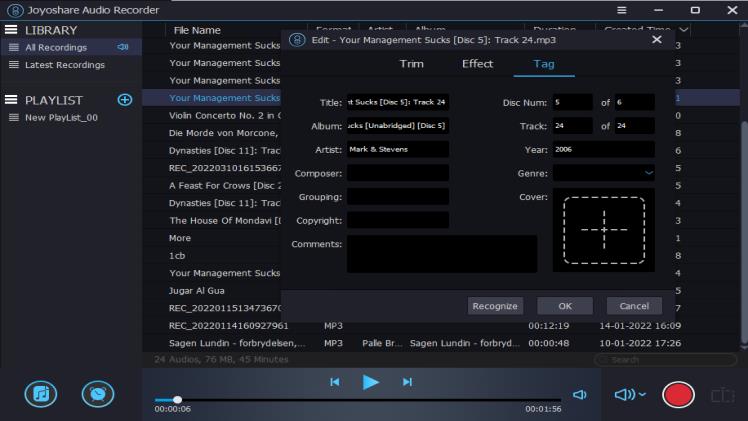
If you want to do this, it’s easy too. When you finish MP3 recording, the sound files you just recorded will appear in the library immediately, and these files are arranged in chronological order. Find the audio you need to edit, click the edit button, and the next will appear the interface of edit.
Other powerful features of Joyoshare VidiKit
There is also a particularly powerful point that I want to emphasize is that Joyoshare VidiKit can not only record audio, but also does a great job in recording video. It is a great screen recorder supports recording 4K video without any stuttering. Even if you are playing high-definition computer games, it can record it smoothly, not to mention recording some videos on streaming media such as YouTube. Moreover, it also has low requirements on your computer because it is very lightweight.
It is a good recorder help you screen record with audio. It is also a great video toolbox, helping you convert various video formats, compress video, repair frozen, blurry videos, and even remove watermarks or more.
The most effective method to Get Joyoshare VidiKit for Free
You can download Joyoshare VidiKit for free from the Joyoshare website, you won’t lose anything if you try this product for free, and it’s really a very safe and easy-to-use software. In particular, the recent Joyoshare and Tunelf websites have recently had a joint promotion activity, in which you can get a one-month license of VidiKit for free by opening a blind box. Not only that, but there are also huge discounts, such as Spotify Audio Converter, Apple Music Converter, Amazon Prime Music Converter and more. Don’t miss the opportunity, click this link, come and join!